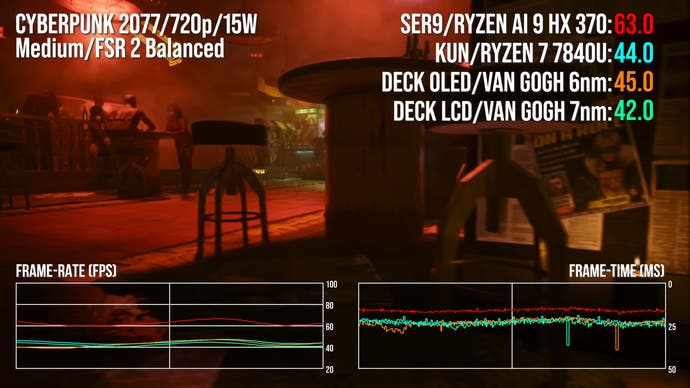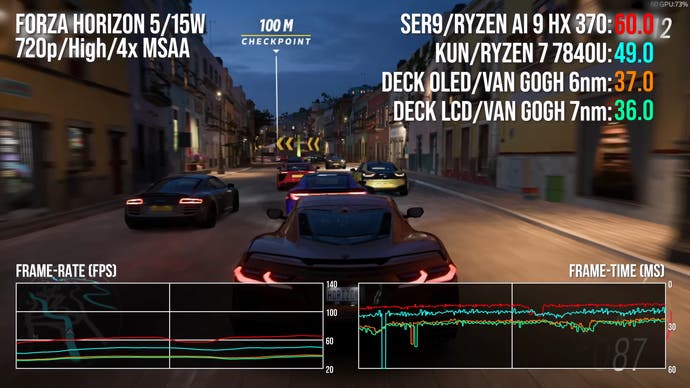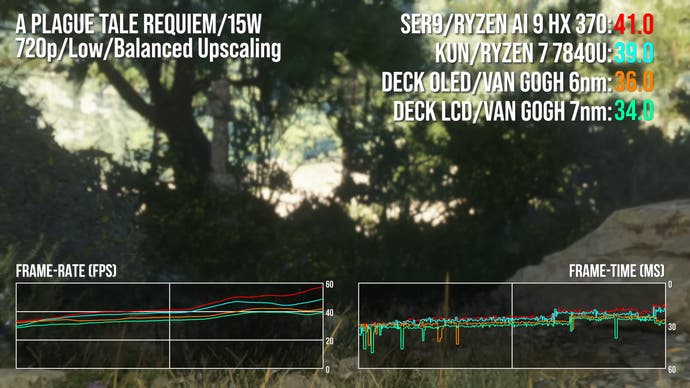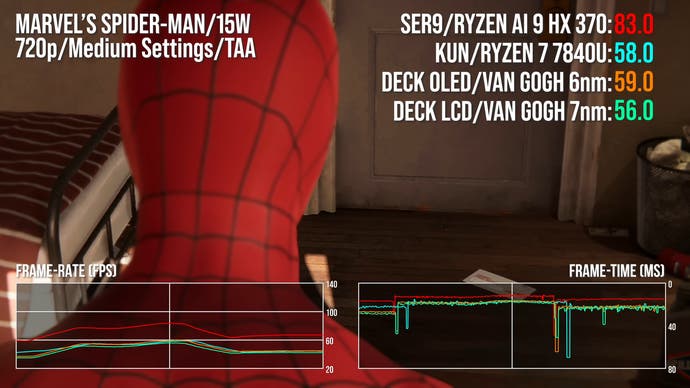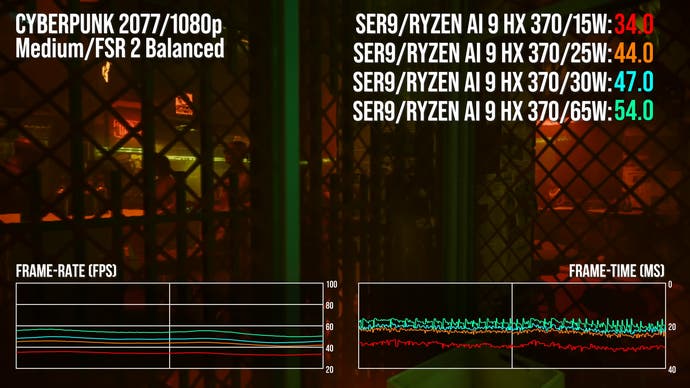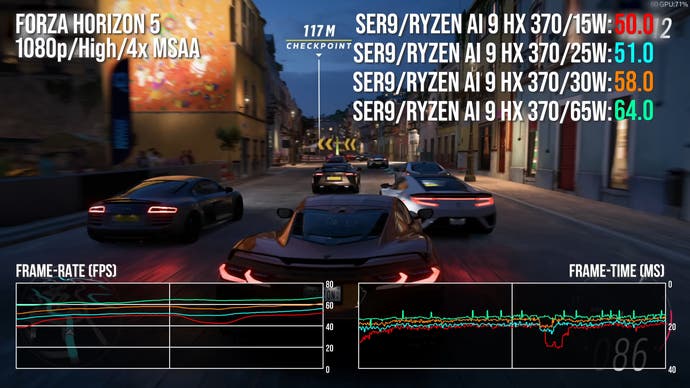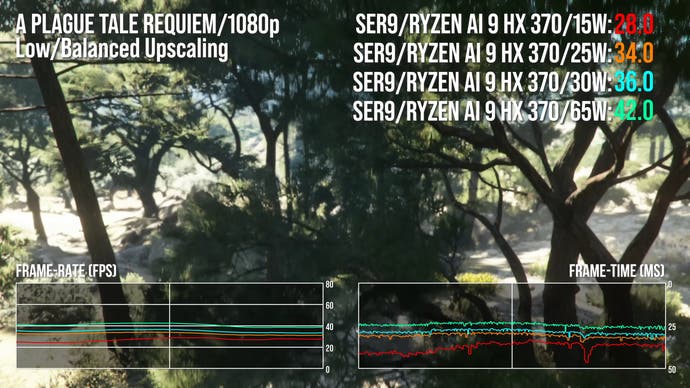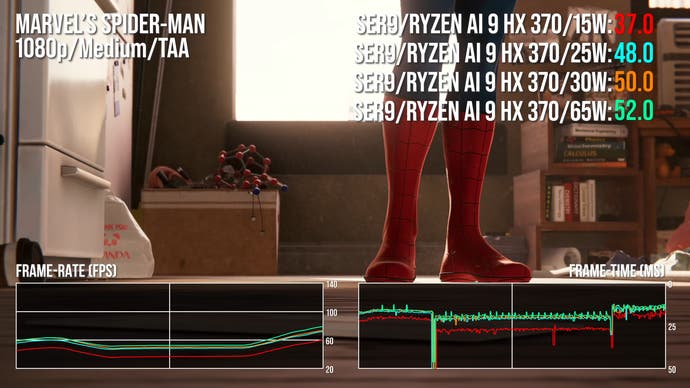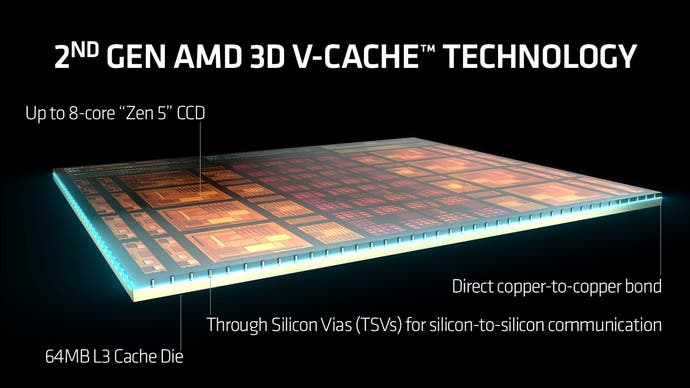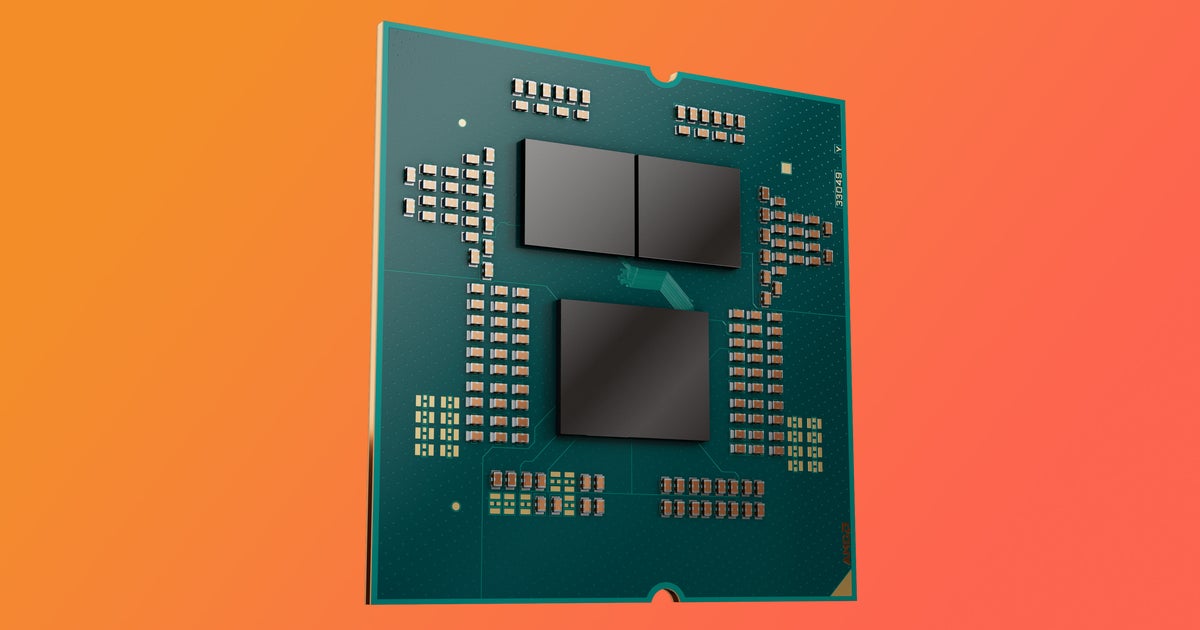
AMD has already announced its new Ryzen Z2 chips for handheld PCs, but its CES 2025 keynote also included a whole new generation of graphics cards and new X3D processors for both desktops and laptops.
We’ll start with the graphics news, as the American firm detailed two models on the new RDNA 4 architecture – the RX 9070 XT and RX 9070 – as well as a long-awaited upgrade to their FSR upscaling tech, FSR4.
The RX 9070 XT and 9070 are positioned to counter Nvidia’s mid-tier 40-series and 50-series graphics cards, with the RDNA 4 architecture promising improved ray-tracing performance, better AI capabilities and even an improved media encoder – all areas of relative weakness for AMD versus competitors like Nvidia and Intel. The cards are produced on a 4nm process and ship this quarter, with models coming from the likes of Acer, Asus, Sapphire, XFX, ASRock, Gigabyte and PowerColor.
FidelityFX Super Resolution 4 is the first time AMD is using AI for its upscaling, something long embraced by Nvidia to good effect. The feature is exclusive to RDNA 4 graphics cards, and hopefully will offer a step change beyond previous AMD efforts in what is now quite a competitive space with the likes of Sony, Intel and Nvidia all producing reasonable solutions. As before, frame generation and anti-lag tech is included.
AMD is also leveraging its cards improved AI capabilities to let users generate images, summarise locally-stored documents and ask a chat-bot AMD-related questions – so I’m sure it won’t be long after the cards are released that humorous screenshots of inappropriate bot behaviour are posted.
The company’s CPU announcements are perhaps a little more straightforward. First, we got what we all expected was coming: two new desktop 9000 X3D CPUs, the 9950X3D and 9900X3D, both to come in the first half of 2025.
| Model | Cores/Threads | Max Boost/ Base | Total Cache | PCIe | TDP |
|---|---|---|---|---|---|
| AMD Ryzen 9950X3D | 16C/32T | 5.7GHz/ 4.3GHz | 144MB | Gen 5 | 170W |
| AMD Ryzen 9900X3D | 12C/24T | 5.5GHz/ 4.4GHz | 140MB | Gen 5 | 120W |
If you’re familiar with the 7950X3D and 7900X3D, this is familiar territory, with both being two-CCD parts but the higher number corresponding to a fully-activated part and the lower a cut-back version. That means 16 cores for the 9950X3D and 12 for the 9900X3D, with the flagship part offering a 5.7GHz max boost and 144MB of vertically-stacked v-cache. It doesn’t look the cache features on both cores, which is a bit of a disappointment.
The 9950X3D performance numbers look good too, with AMD’s figures indicating an eight percent advantage over the 7950X3D across 40 titles. There are some fairly significant gains here as well in certain games, with a 1.58x turn-out in Counter-Strike 2, 1.28x in Far Cry 6 and 1.16x in Starfield. Versus the significantly less threatening Core Ultra 9 285K, AMD’s labs found a 20 percent performance advantage on average, with 1.3x or higher results in the likes of Starfield, Cyberpunk 2077, Space Marine 2, Final Fantasy 16, Far Cry 6 and Watch Dogs: Legion.
As well as the desktop chips, AMD also announced its first X3D chip for laptops, the 9955HX3D. The top of a lineup codenamed Fire Range that also includes two non-X3D chips, the 9955HX and 9850HX, the flagship X3D chip includes 144MB of cache, a 5.4GHz max turbo and a 16-core, 32-thread design.
| Model | Cores / Threads | Max Boost / Base | Total Cache | GPU | cTDP |
|---|---|---|---|---|---|
| AMD Ryzen 9 9955HX3D | 16/32 | 5.4GHz/ 2.5 GHz | 144 MB | AMD Radeon 610M graphics | 55-75W |
| AMD Ryzen 9 9955HX | 16/32 | 5.4GHz/ 2.5 GHz | 80 MB | AMD Radeon 610M graphics | 55-75W |
| AMD Ryzen 9 9850HX | 12/24 | 5.2GHz/ 3.0 GHz | 76 MB | AMD Radeon 610M graphics | 45-75W |
That sounds like a formula for an extremely powerful CPU that ought to outclass even laptops with full desktop chips, but we’ll have to wait until nearer launch in the first half of this year to get some performance figures, it seems.
Overall, it’s quite an impressive series of announcements from AMD, though I’m sure there will be some disappointment that the larger Ryzen 9000 X3D chips aren’t going to go on sale immediately.
Stay tuned for more news as it comes in – with Nvidia being the next to fire its keynote salvo in the early morning UK time.